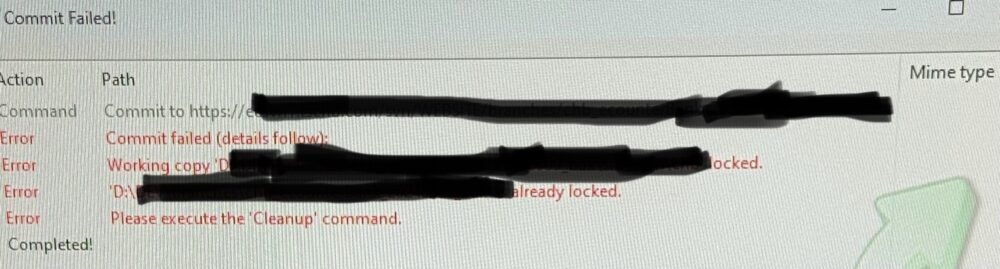
【SVN】Commit Failed! Please execute the ‘Cleanup’ command.[已解決]
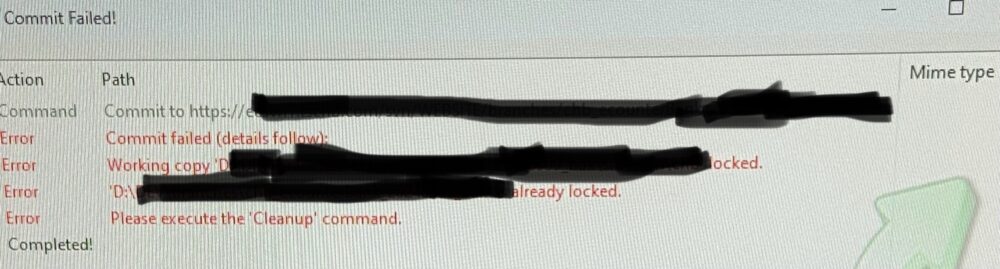
問題描述
當要提交 commit 時,working copy 被 locked
解決方法
重新 Ckeckout 一個新專案,
把有調整的檔案 Export 到新資料夾,
舊專案 > 右鍵 > SVN Commit… > 選取有調整的檔案 > 右鍵 > Export… > 新專案路徑
再用新專案提交 commit 就可以囉!
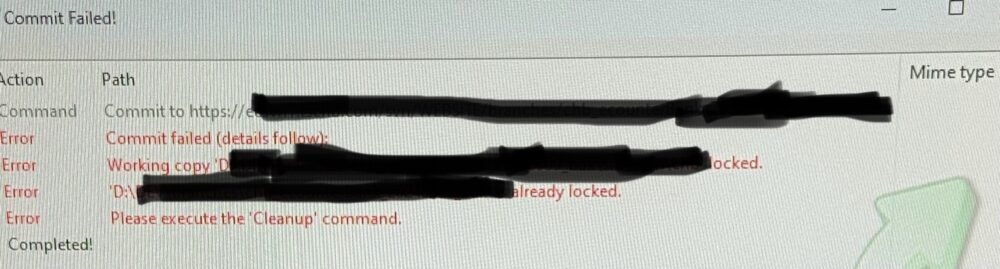
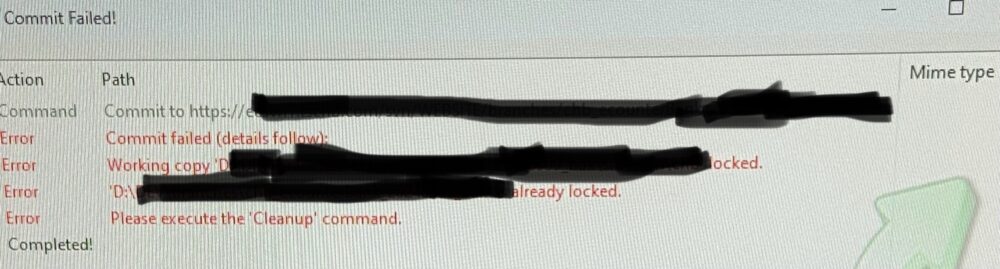
當要提交 commit 時,working copy 被 locked
重新 Ckeckout 一個新專案,
把有調整的檔案 Export 到新資料夾,
舊專案 > 右鍵 > SVN Commit… > 選取有調整的檔案 > 右鍵 > Export… > 新專案路徑
再用新專案提交 commit 就可以囉!