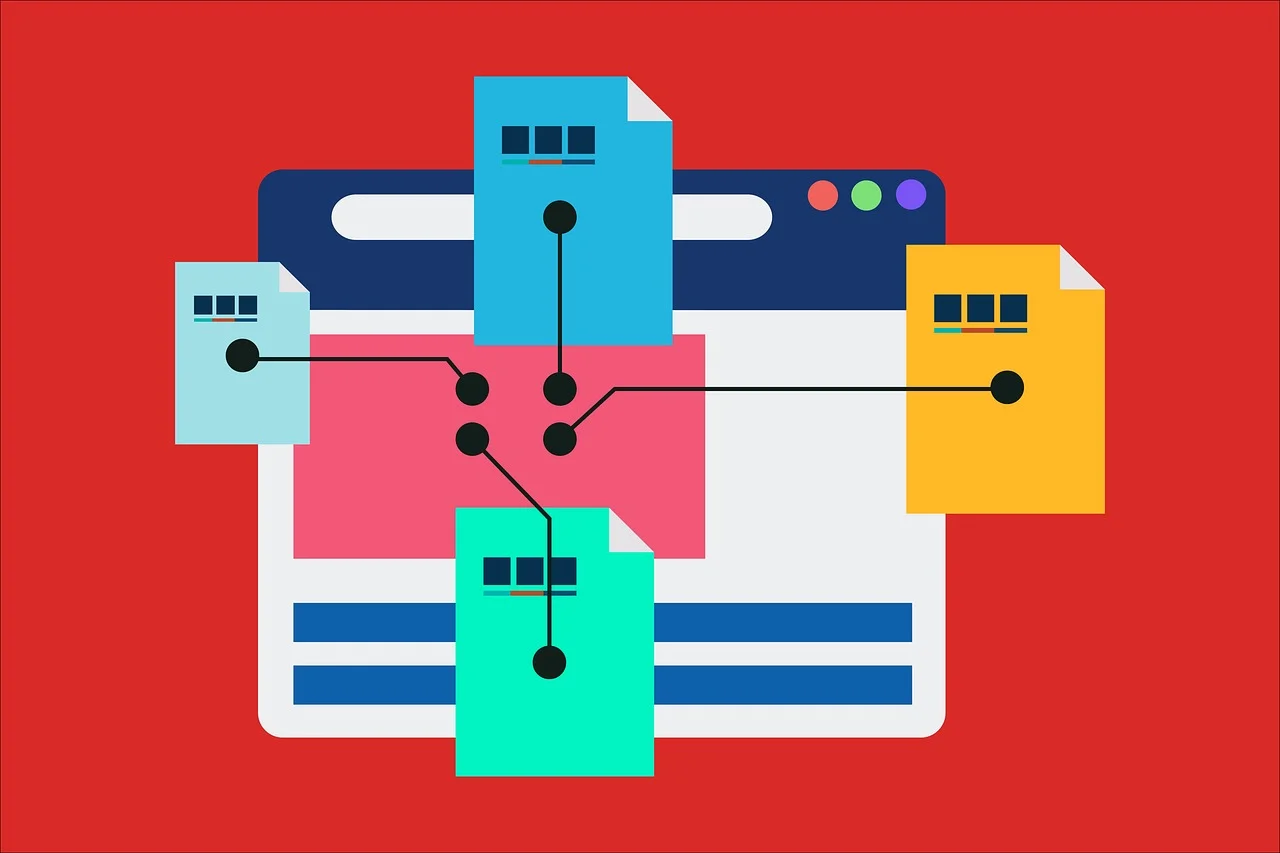
[GSC]WordPress網站提交sitemap給Google Search Console
安裝外掛 Rank Math SEO
做法可參考 Rank Math SEO 教學 – WordPress SEO 外掛 & Google Search Console設定
複製 sitemap 網址
Rank Math SEO > Sitemap Settings > 複製 sitemap 網址
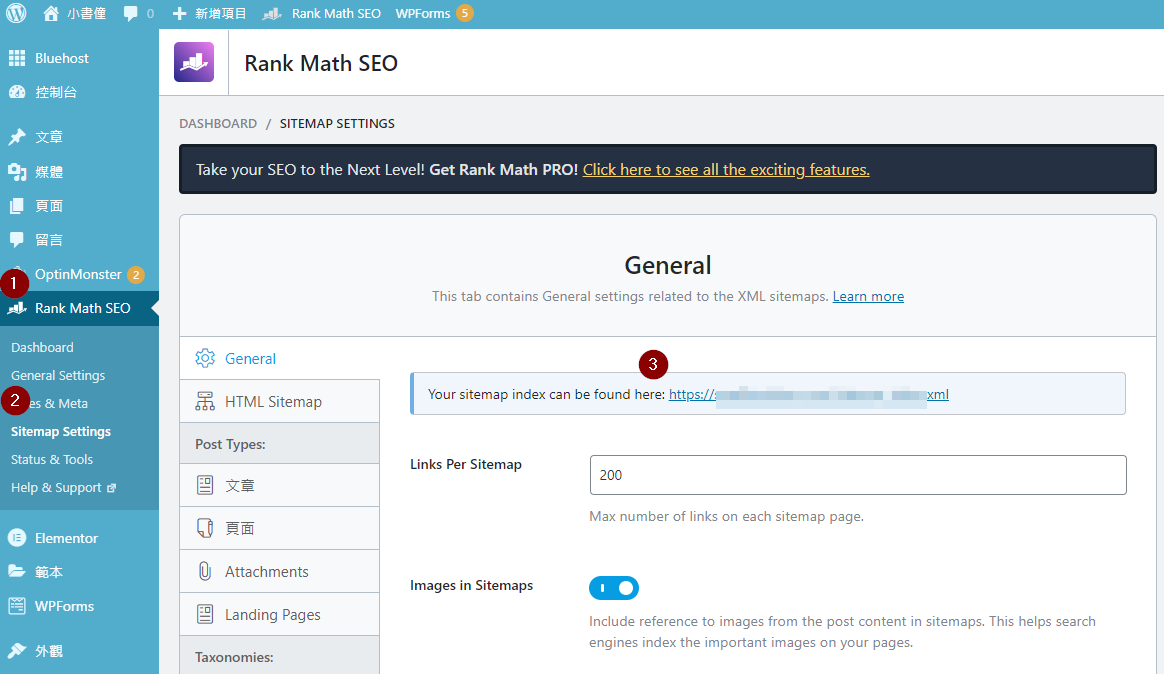
到 Google Search Console 提交複製的 sitemap 網址

這樣就算提交完成啦!
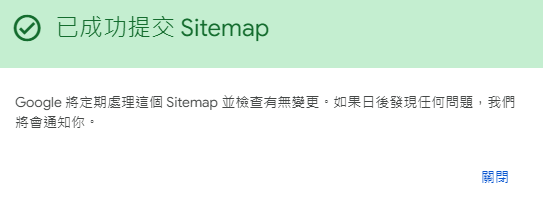
隔天再到 Google Search Console 查看,就可以看到網頁已經被成功收錄囉!
