
[WordPress] WordPress嵌入心智圖?(how to embed mindmap file to wordpress?)
安裝 Integrate Google Drive
外掛 > 安裝外掛 > 搜尋”Integrate Google Drive – Browse, Upload, Download, Embed, Play, Share, Gallery, and Manage Your Google Drive Files into Your WordPress Site” > 「立即安裝」>「啟用」
在文章嵌入心智圖
區塊 > + > Embed Documents > Configure
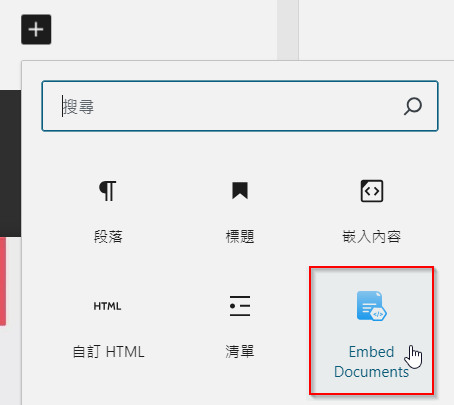
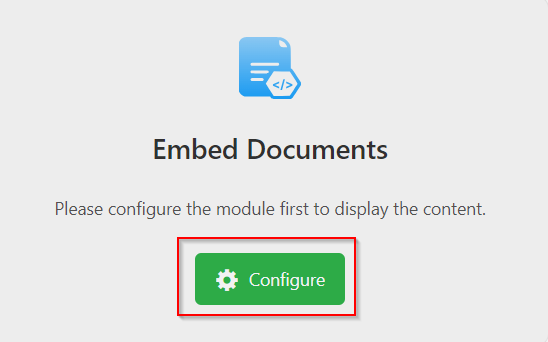
可以搜尋關鍵字,找到自己想上傳的心智圖,點擊「Save changes」
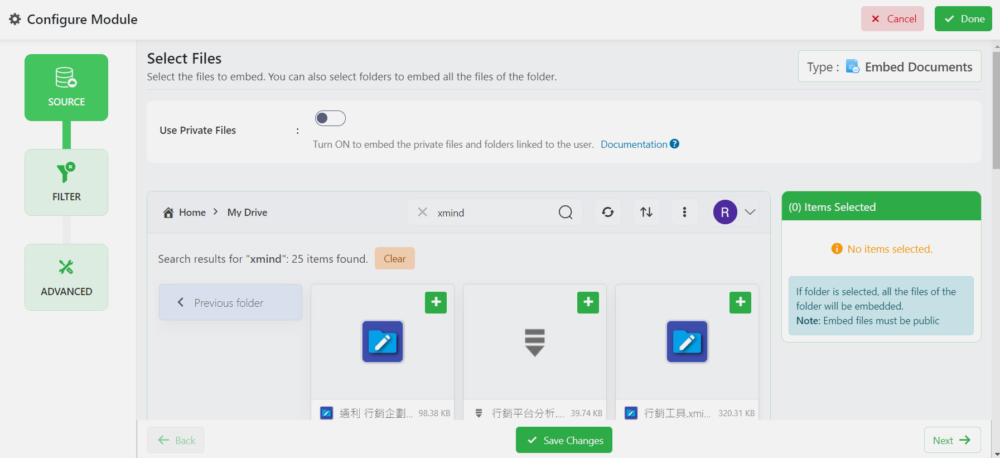
心智圖就可以成功上傳拉~
另外,我決定最棒的一點是心智圖還可以拖拉+放大,對使用者來說是一大福音呢!